
Introduction
Introducing Alliance "Suraksha", your ultimate guardian in the realm of safety and surveillance – a trusted partner in home and office security. Designed for both indoor and outdoor use, our cameras offer cutting-edge features to ensure the safety and peace of mind you deserve.
With advanced technology, such as Smart Human Detection, Motion Tracking, Full Duplex Audio Intercom for Two-Way Talk, Night Vision, and customizable alerts, Suraksha Wi-Fi Camera provides comprehensive surveillance without compromise. The cameras boast high-resolution visuals and seamless integration with popular smart home ecosystems, including Alexa.
Experience enhanced security with alert and alarm functionalities, ensuring you are promptly informed of any potential threats. Whether it's human or motion detection, Suraksha's intelligent sensors keep you in the loop, day or night.
Easy to install and user-friendly, the Suraksha Application for Android and iOS enables remote monitoring of the Wi-Fi Camera. The app is the ideal solution for anyone seeking reliable, intelligent, and convenient security. Share the camera view seamlessly with family or colleagues through the application. Whether you're at home or away, stay connected and in control with our state-of-the-art surveillance technology.
Claim Free Camera
Buy Addon Camera(s)
If you have already subscribed for the Suraksha Camera Package,
please claim your free camera
here!
Are you an Alliance customer? Want to purchase Suraksha Security Cameras? Click here!
Alliance Suraksha Cloud Storage Plans
Cloud Plan 3M3D
Valid for 3 Months with 3 Days of Motion Video Data Retention
250.00
(18% GST included)
Cloud Plan 6M3D
Valid for 6 Months with 3 Days of Motion Video Data Retention
380.00
(18% GST included)
Coupon Redemption Process for Cloud Storage
For Android Users:
- Download and install "Alliance Suraksha" app from Google Play.
- Login into the app with your credentials.
- Tap "Cloud Service" from the bottom navigation.
- Scroll down and tap on "Redemption Card Activation".
- Select your Camera.
- Enter the Coupon Code.
- Tap the Redeem Now button.
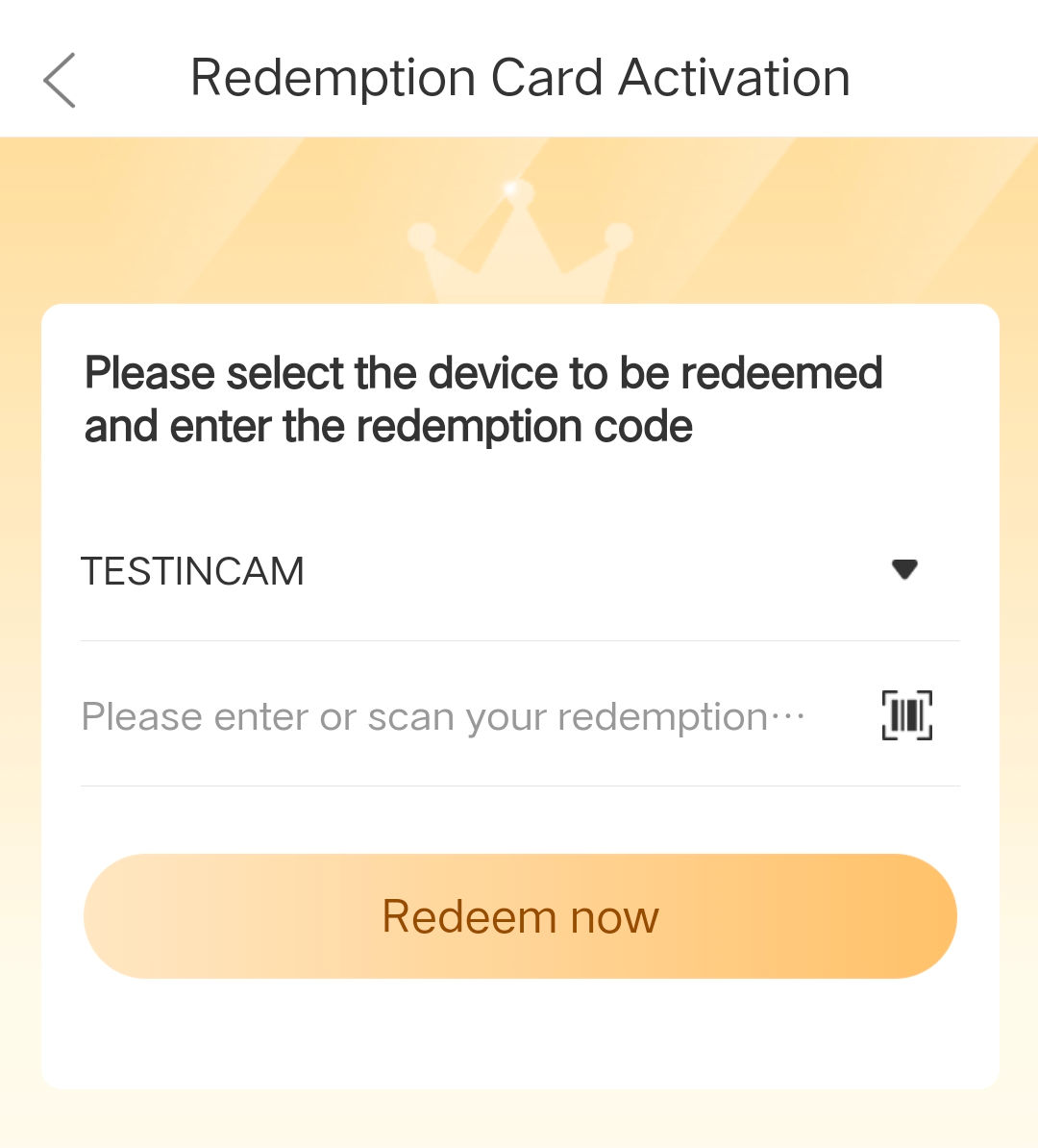
For iOS and Web Users:
- Click here to visit the Web Panel.
- Login into the Web Panel with your credentials.
- Click Cloud Service -> User Evaluation -> alliancebroadband.co.in ->Our Services -> Security Cameras -> Redeem Coupon
- Select your Camera.
- Enter the Coupon Code.
- Tap the Redeem Now button.
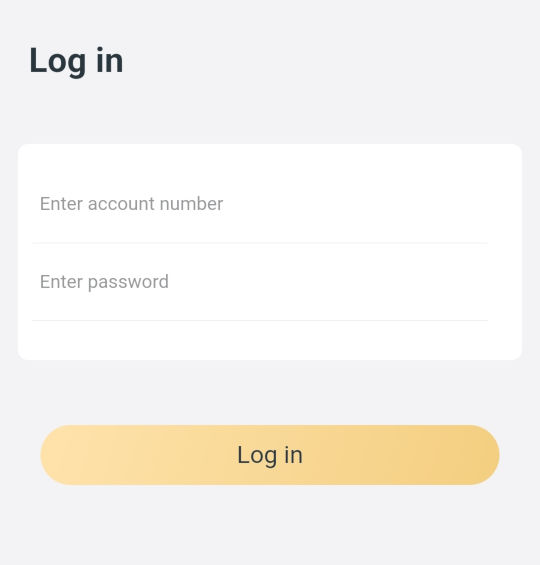
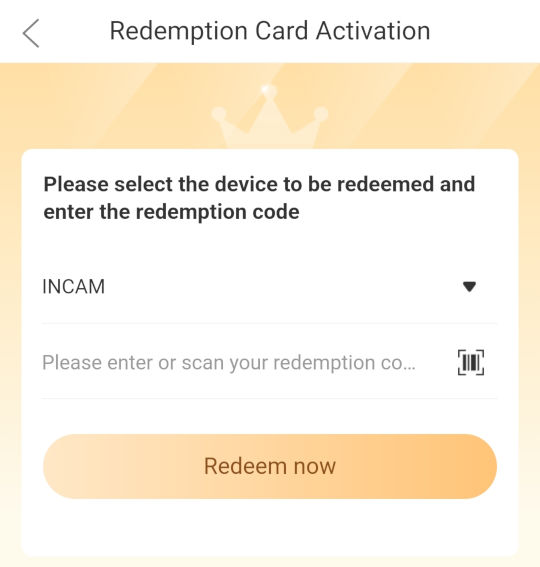
CALL US 1800 1200 300 If you need any assistance.
Frequently Asked Questions (FAQ)
How do I install the Suraksha Wi-Fi Camera?
Installation is a breeze! Follow the user-friendly instructions in the manual, including preset points, Wi-Fi connection, and QR Code configuration for seamless setup.
What is the range of the Night Vision feature?
Can I monitor my property remotely?
How does the Two-Way Communication feature work?
Is the camera compatible with smart home ecosystems like Alexa?
What is the storage capacity for recorded footage?
How to set password for Alliance Suraksha App?
Can I customize alerts for specific events?
Does the camera support zooming capabilities?
How wide is the viewing angle of the camera?
Is customer support available for assistance?


Get Alliance Suraksha App Now!

+ GST
Validity
Data
Speed
Cloud Telephony
Subscriptions:

Download App

